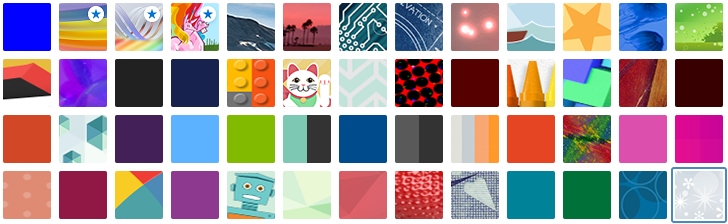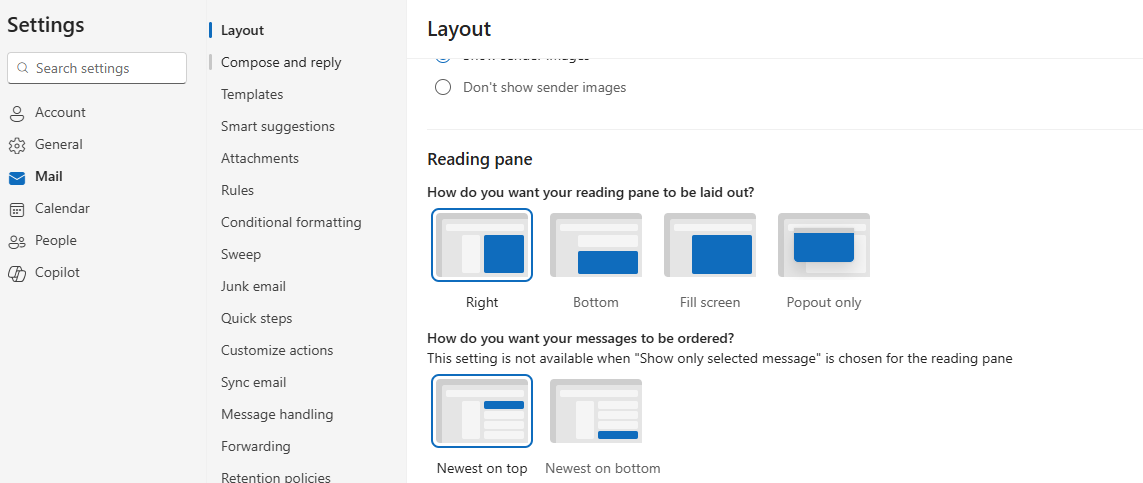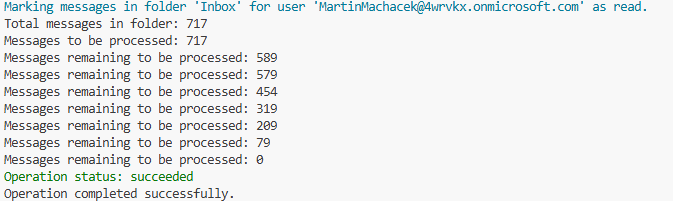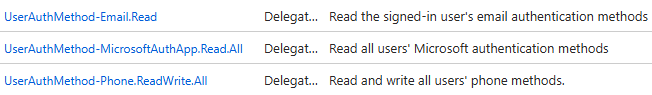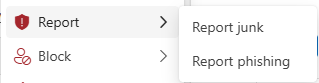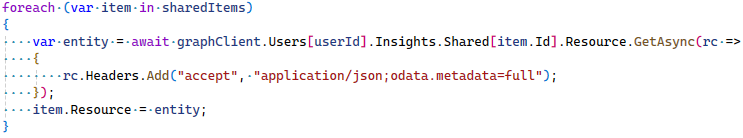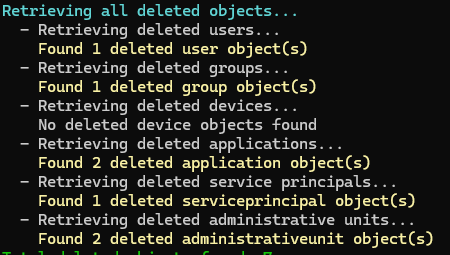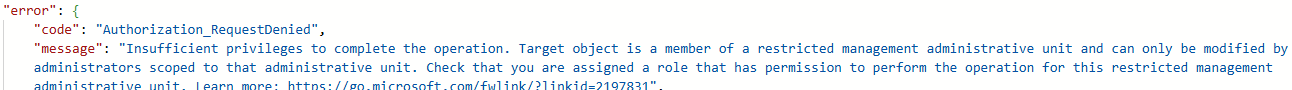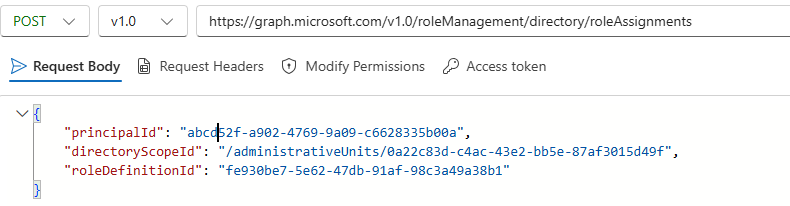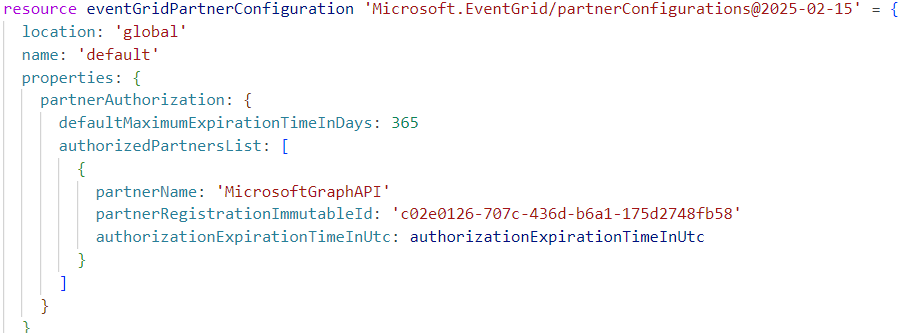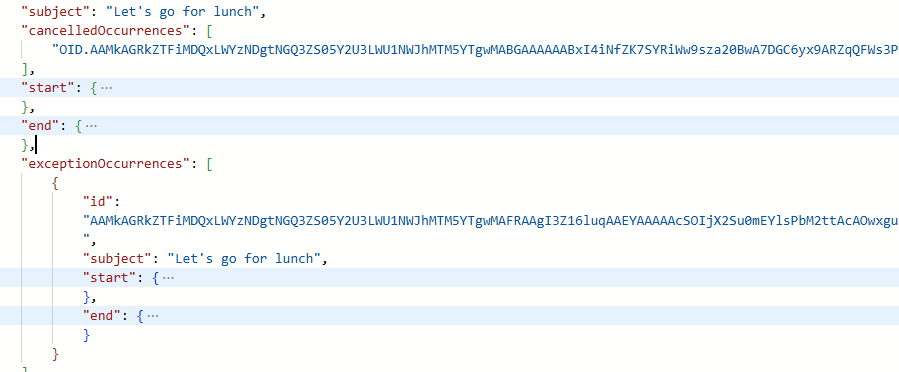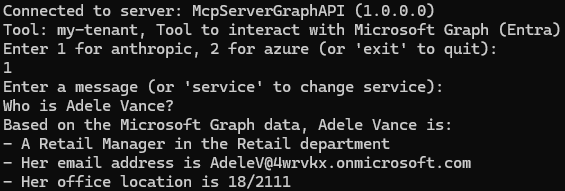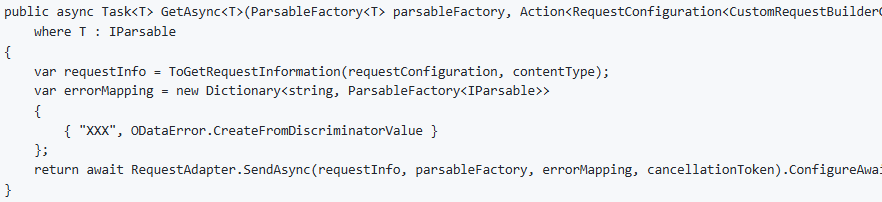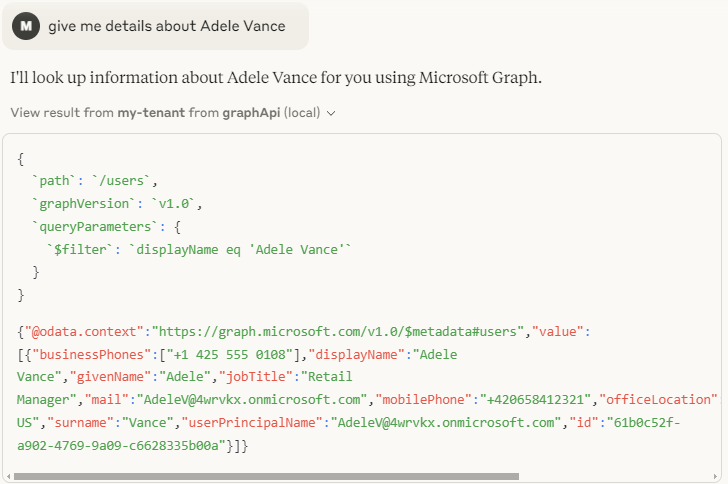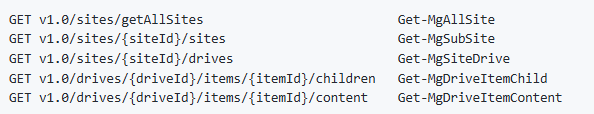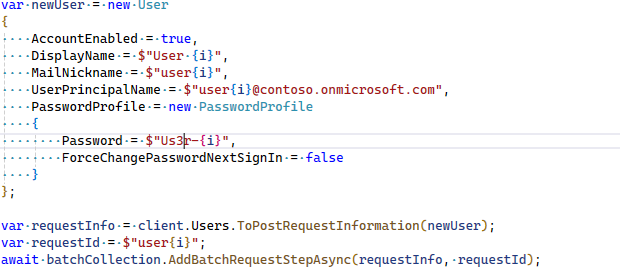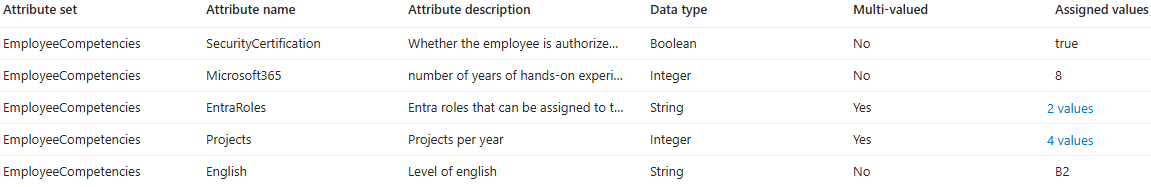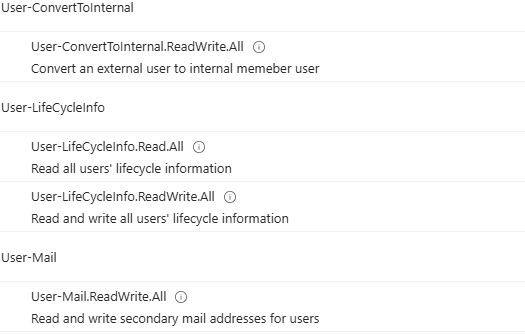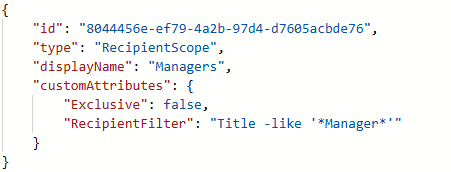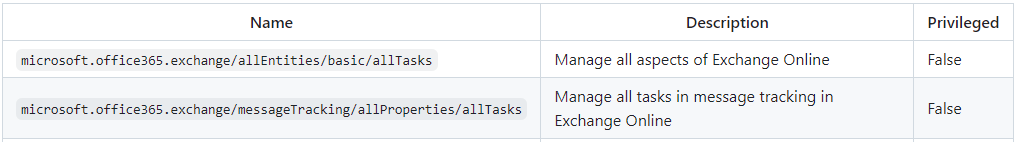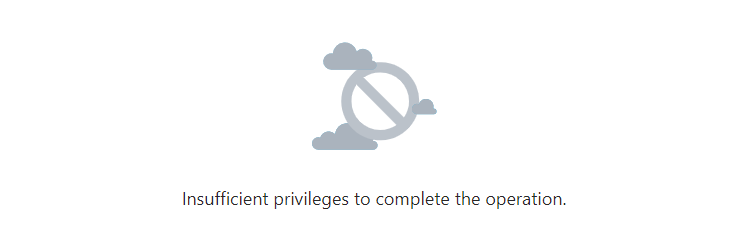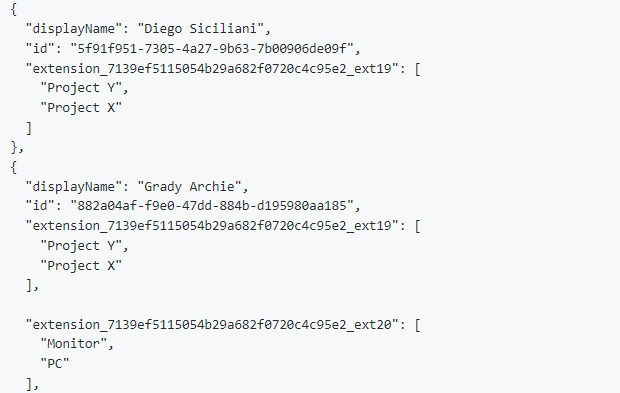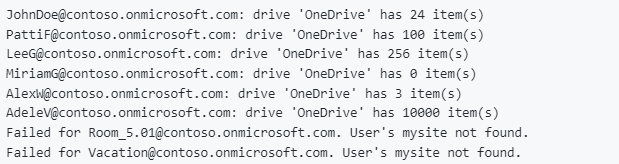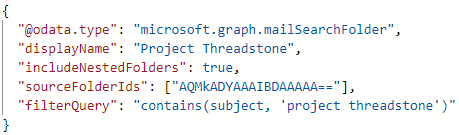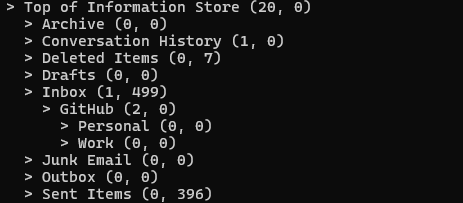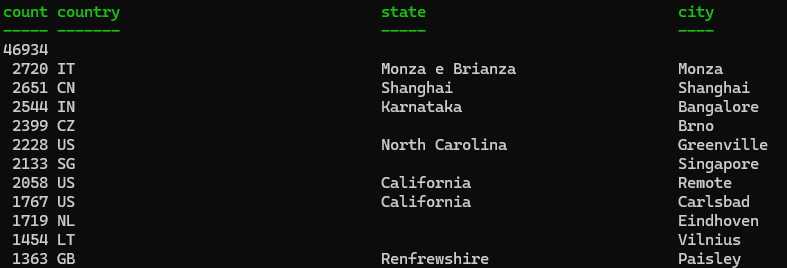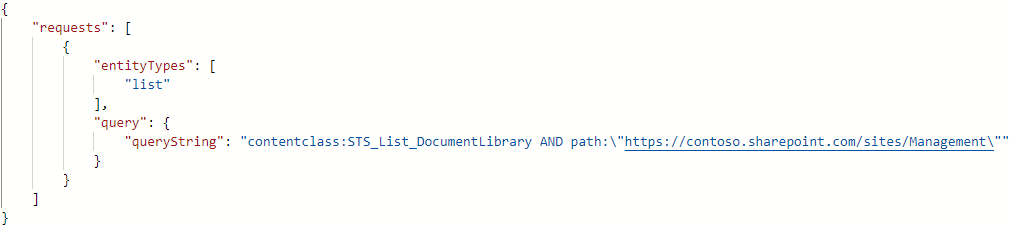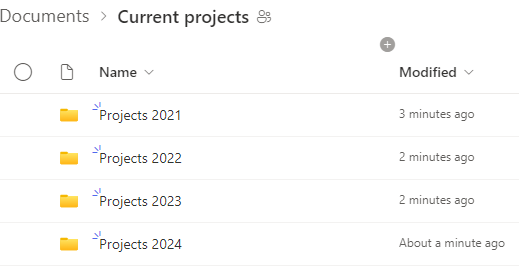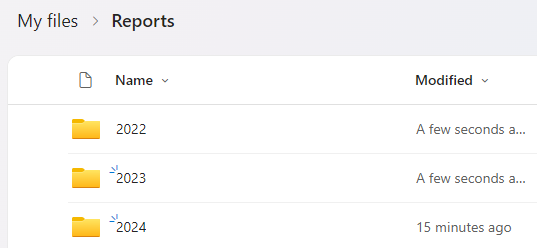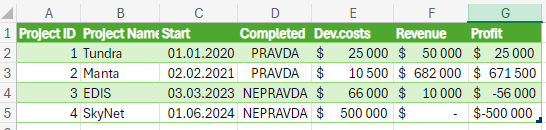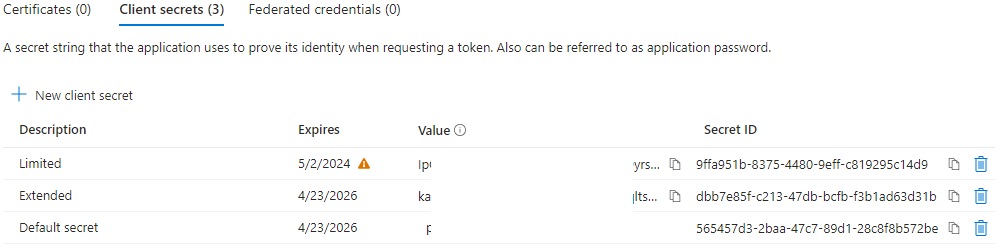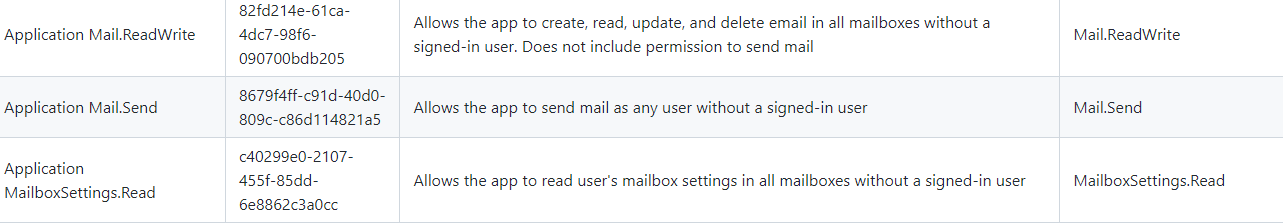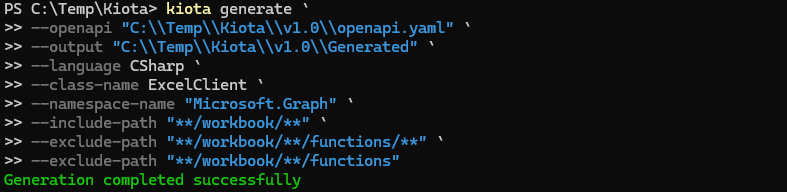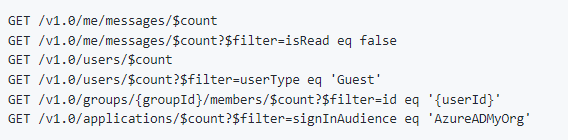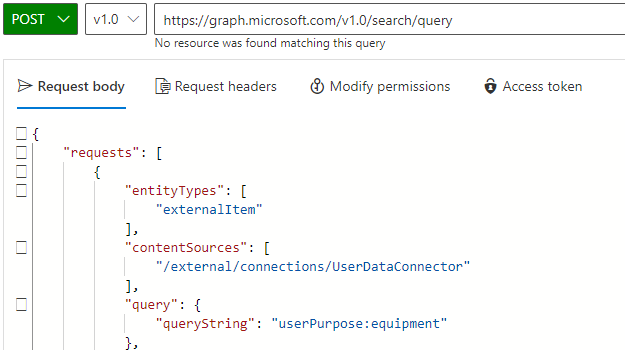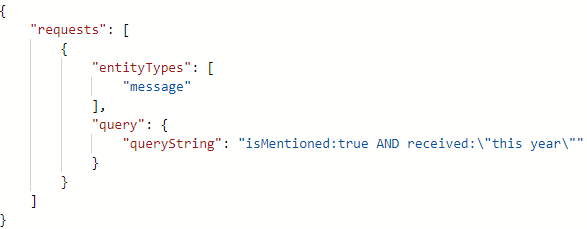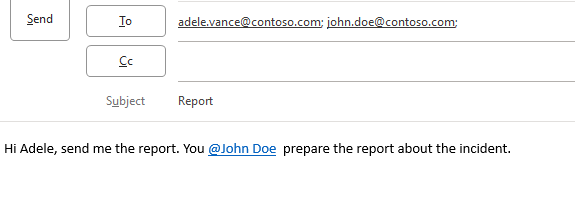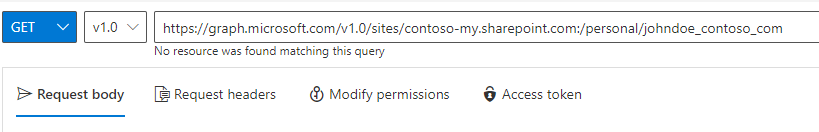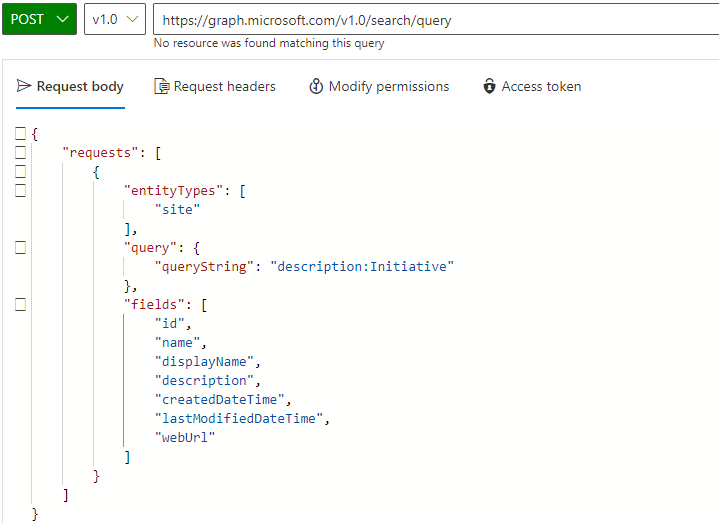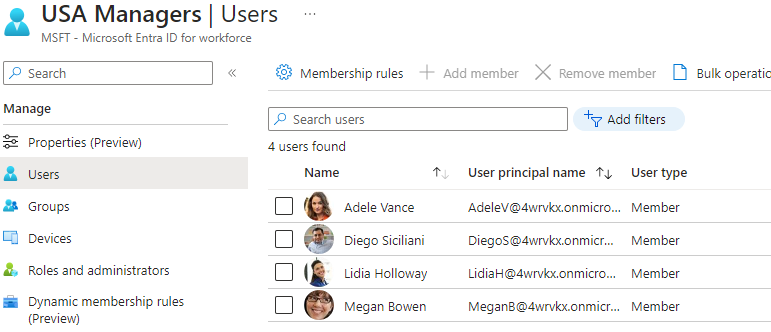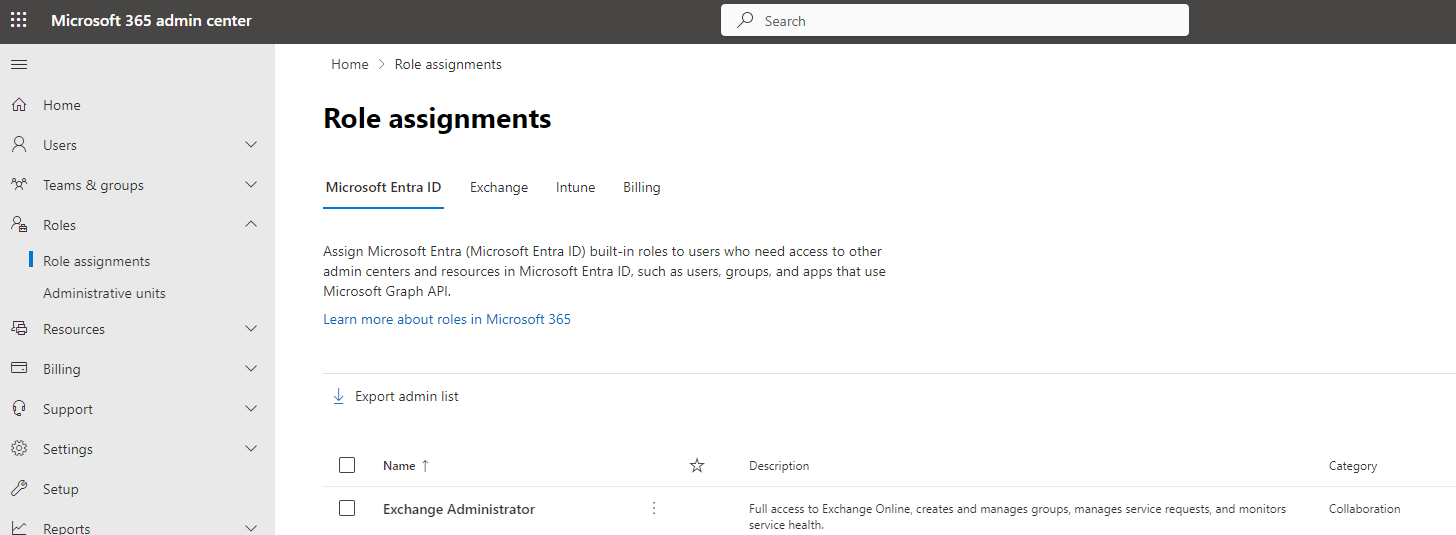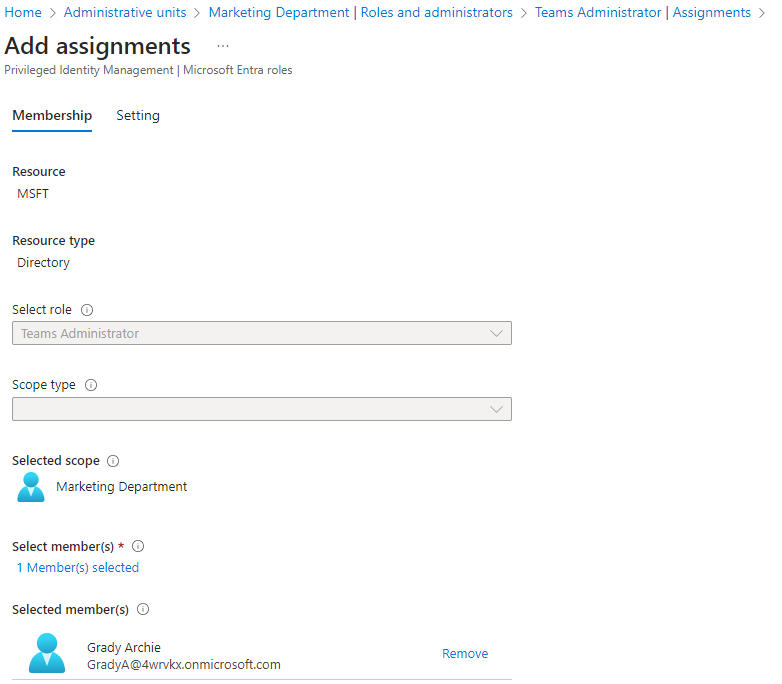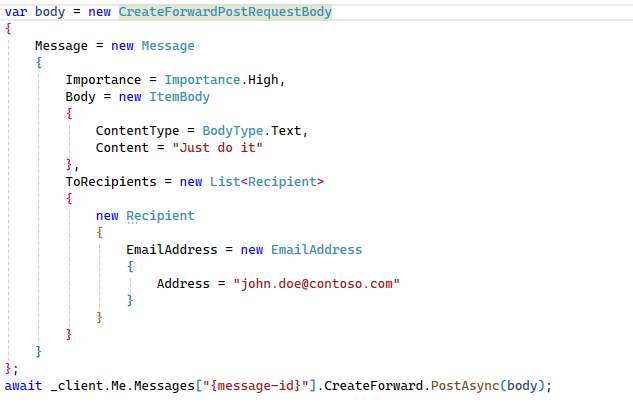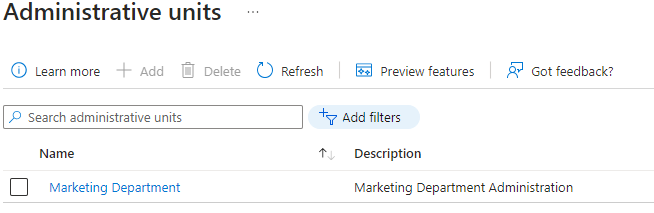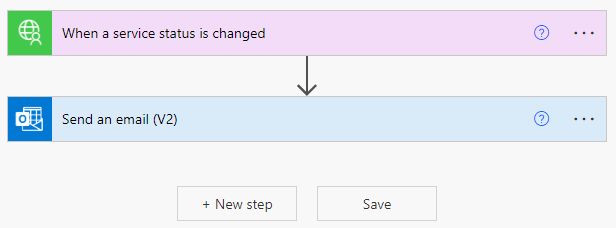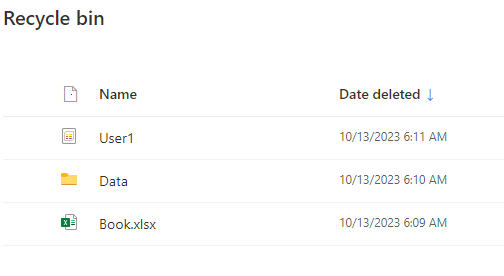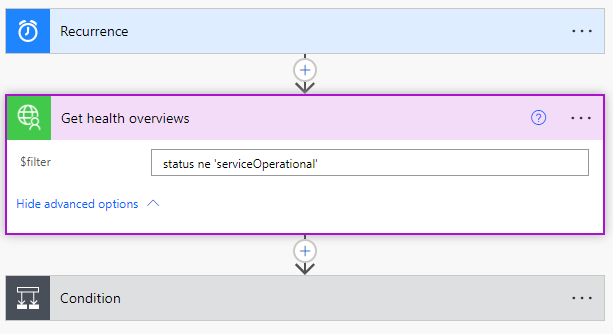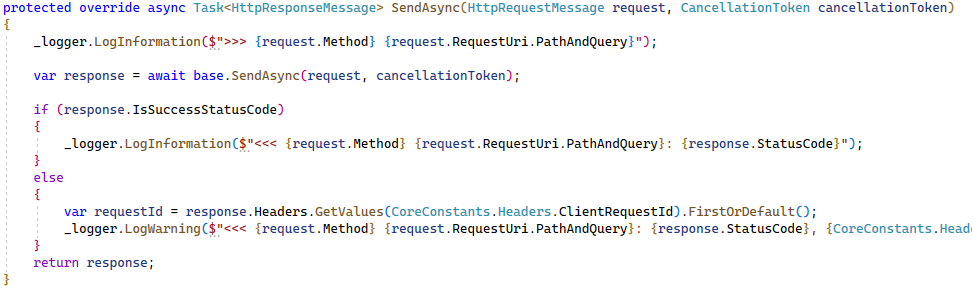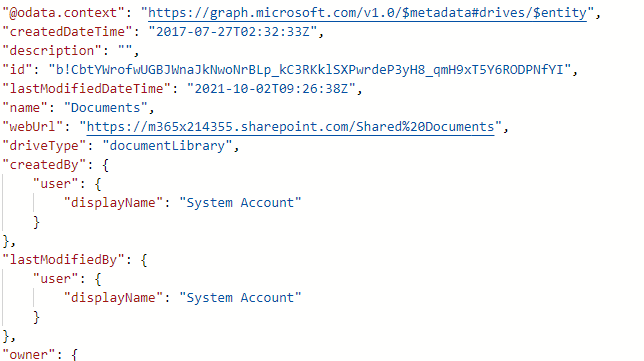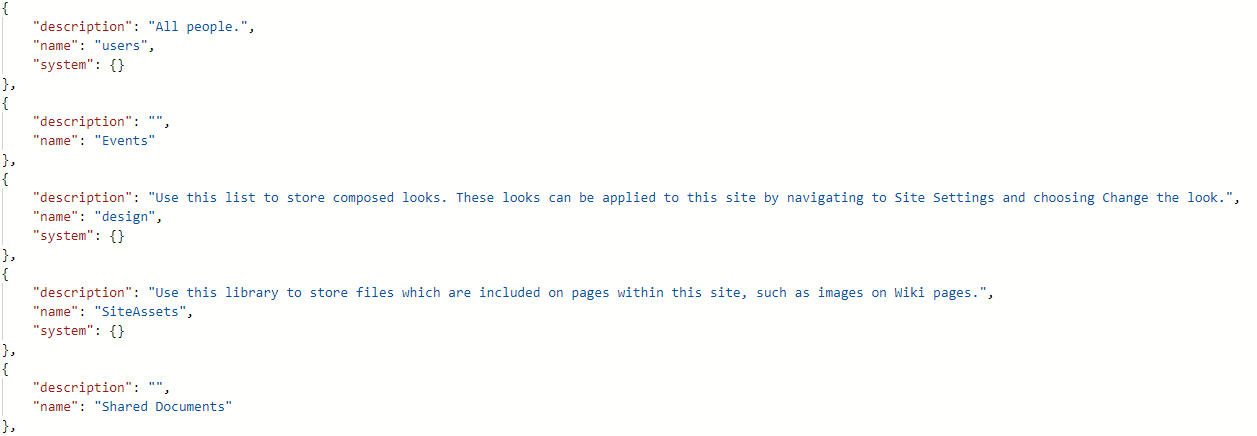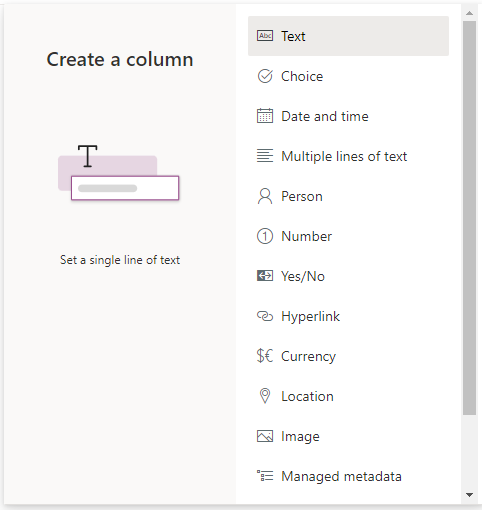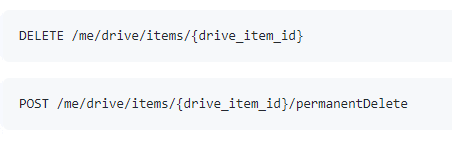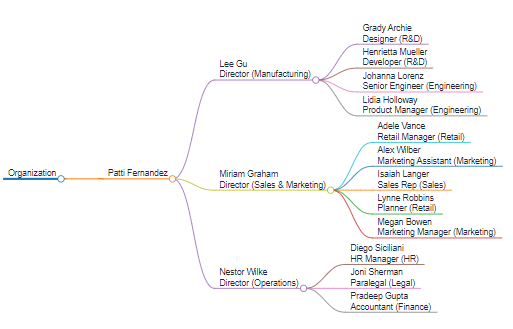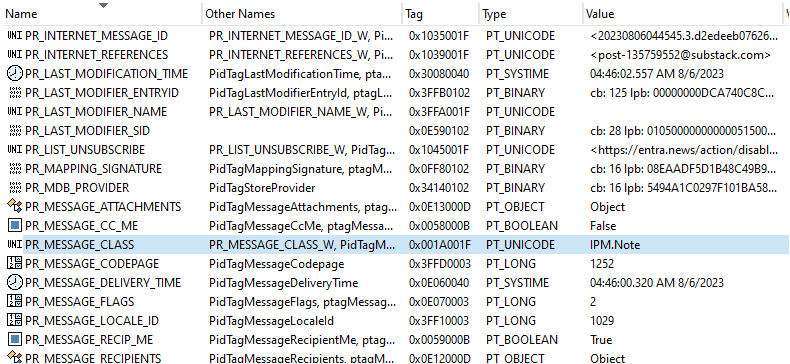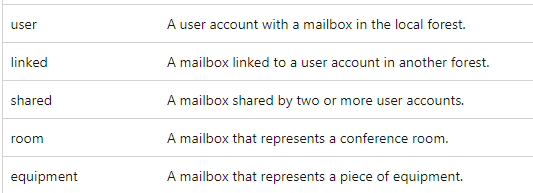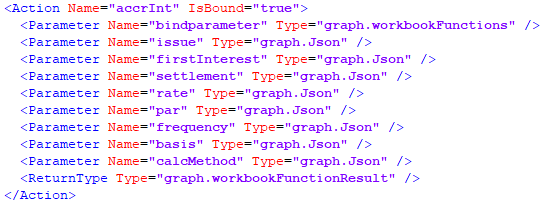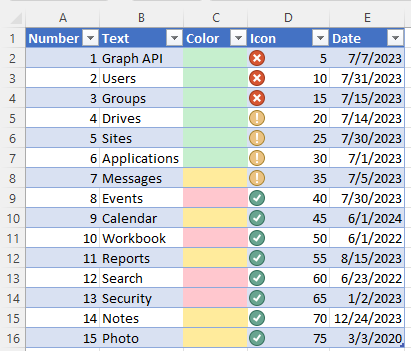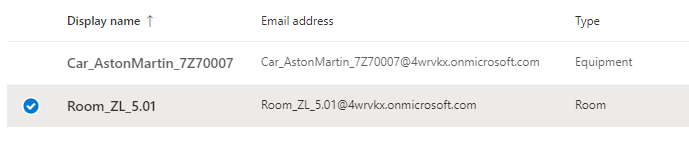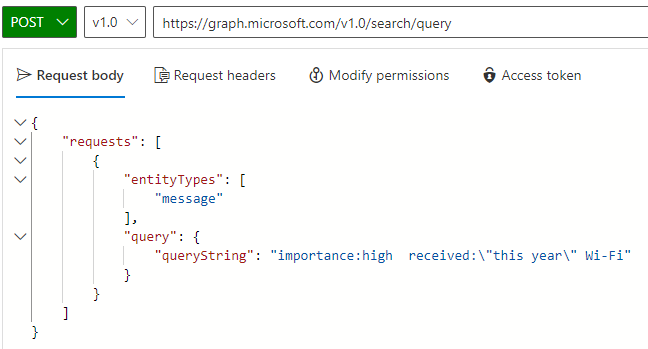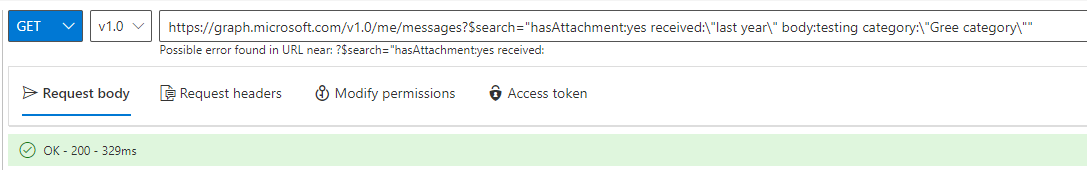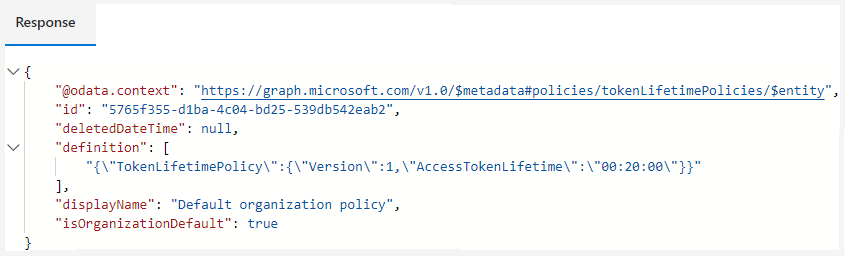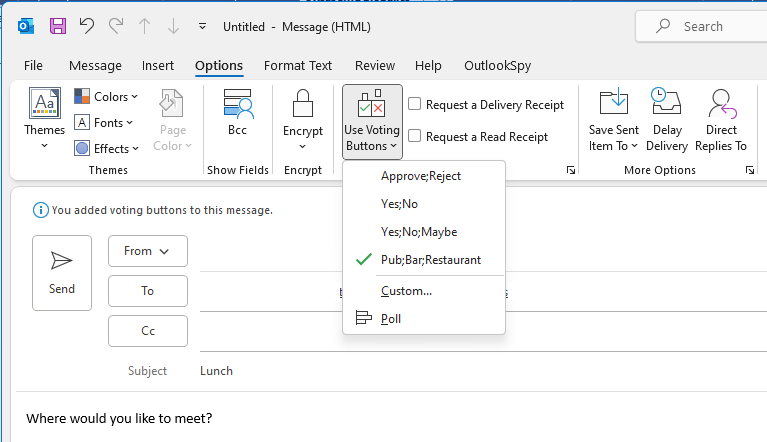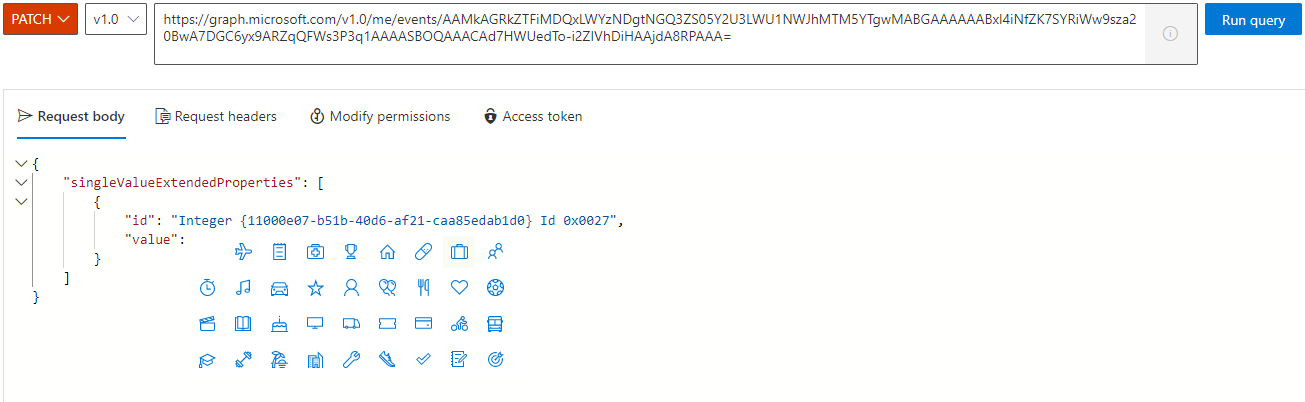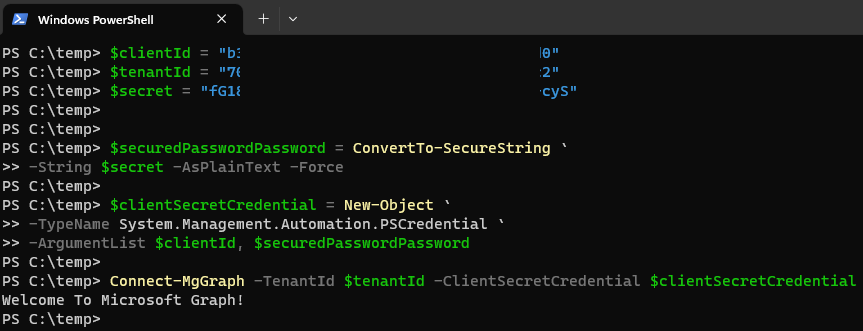How to use Microsoft Graph API to track the flow of email messages through your organization
In this article, I will show you how you can investigate the trace information for email messages as they pass through your Exchange Online organization using Microsoft Graph API.