The Graph API provides an easy way to manage calendar events.
To create a new event, make a POST request:
POST /me/events
In the request body, supply a JSON representation of the event object.
{
"subject": "My event",
"start": {
"dateTime": "2023-06-14T08:00:00.000Z",
"timeZone": "UTC"
},
"end": {
"dateTime": "2023-06-14T09:00:00.000Z",
"timeZone": "UTC"
}
}
Event resource has many properties to customize the event, but the Graph API doesn't expose all of the fields related to an event.
Event charm
One of the field that can be set by many Outlook clients but not directly in the Graph API is an event charm:
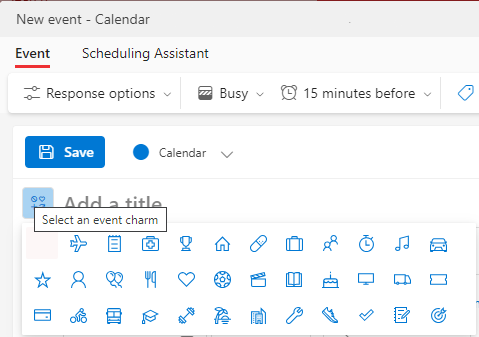
Fortunately, the data related to the event charm is there on the server, stored in various MAPI properties. The Graph API can access arbitrary MAPI properties via extended properties.
Find MAPI property
Now, we have to figure out which MAPI property stores information about an icon. All of the various MAPI properties used by Outlook and Exchange are documented in MS-OXPROPS, or in a more specific document like MS-OXOCAL.
After some research, the documents mentioned above do not contain any information about a property for an event charm.
In that case, we need to try another way. There is the tool MFCMapi, which can be run on a machine with Outlook installed to connect to the user's mailbox and explore all of the MAPI properties on a specific item. This makes it a lot easier to find the property we need.
MFCMapi and exporing MAPI properties
Use the Outlook client and create two events, one without the event charm and another with the event charm.
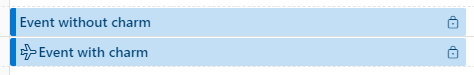
Download the latest release of the MFCMapi.
Open MFCMapi and logon to your mailbox:
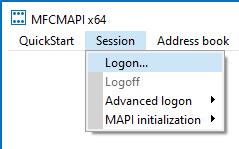
Select your default store and open the calendar folder:
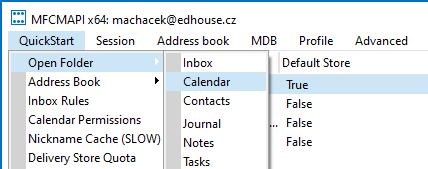
Find previously created events and compare their properties:
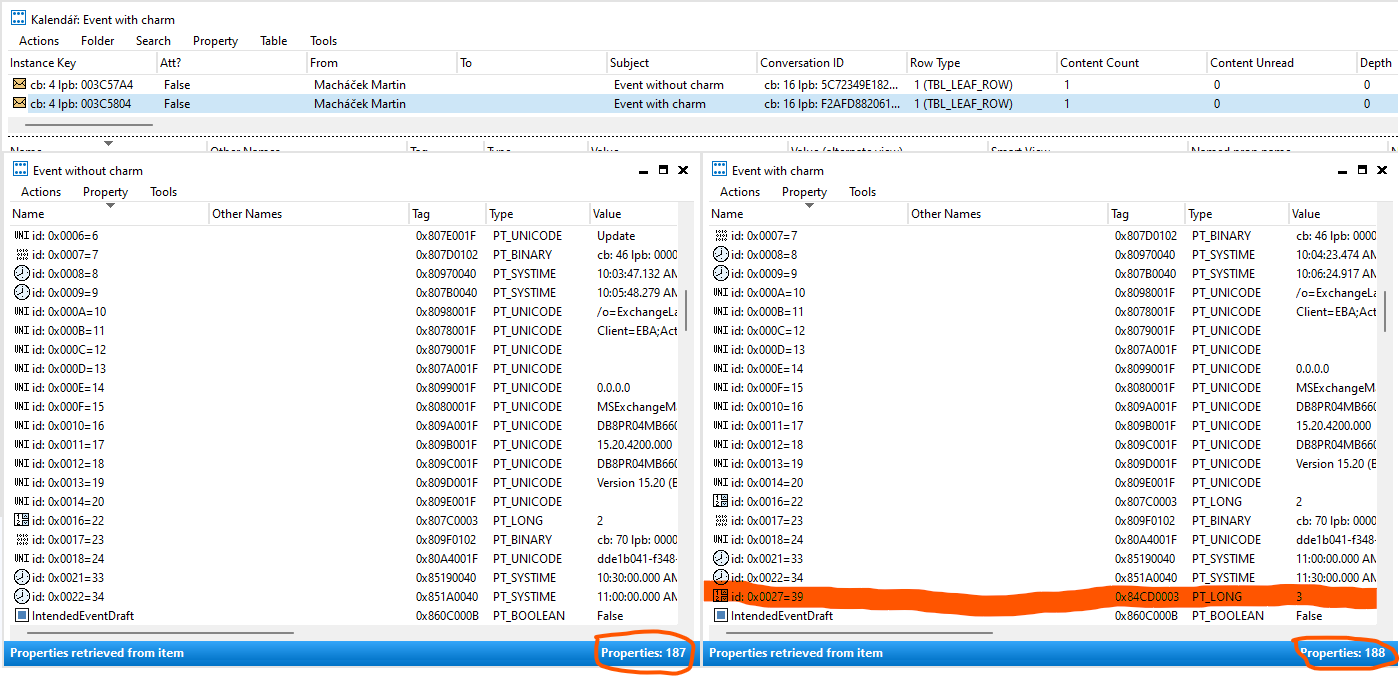
The event with the charm has one additional property with the tag 0x84CD0003:
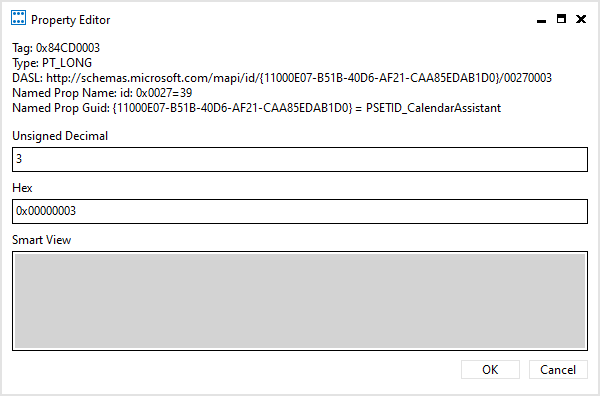
Read value of extended property
MAPI data type is PT_LONG which is the equivalent to the Integer type in the Graph API. Property id is 0x0027 and the guid of the namespace is {11000E07-B51B-40D6-AF21-CAA85EDAB1D0}.
The Graph API can identify the property by its namespace (the GUID) and a numeric identifier.
The id of the single-value extended property will be Integer {11000E07-B51B-40D6-AF21-CAA85EDAB1D0} Id 0x0027.
Make a request to read events, including the extended property related to the event charm:
GET https://graph.microsoft.com/v1.0/me/events?$expand=singleValueExtendedProperties($filter=id eq 'Integer {11000E07-B51B-40D6-AF21-CAA85EDAB1D0} Id 0x0027')&$select=id,subject
The response:
{
"@odata.context": "https://graph.microsoft.com/v1.0/$metadata#users('')/events(subject,singleValueExtendedProperties())",
"value": [
{
"@odata.etag": "W/\"AgHex1lHnU6P4tmSFYQ4hwAI3IzR6Q==\"",
"id": "AAMkAGRkZTFiMDQxLWYzNDgtNGQ3ZS05Y2U3LWU1NWJhMTM5YTgwMABGAAAAAABxI4iNfZK7SYRiWw9sza20BwA7DGC6yx9ARZqQFWs3P3q1AAAASBOQAAACAd7HWUedTo-i2ZIVhDiHAAjdwbvNAAA=",
"subject": "Event with charm",
"singleValueExtendedProperties": [
{
"id": "Integer {11000E07-B51B-40D6-AF21-CAA85EDAB1D0} Id 0x0027",
"value": "Plane"
}
]
},
{
"@odata.etag": "W/\"AgHex1lHnU6P4tmSFYQ4hwAI3IzR6A==\"",
"id": "AAMkAGRkZTFiMDQxLWYzNDgtNGQ3ZS05Y2U3LWU1NWJhMTM5YTgwMABGAAAAAABxI4iNfZK7SYRiWw9sza20BwA7DGC6yx9ARZqQFWs3P3q1AAAASBOQAAACAd7HWUedTo-i2ZIVhDiHAAjdwbvMAAA=",
"subject": "Event without charm"
}
]
}
For the event with a charm, there is the single-value extended property with the id Integer {11000E07-B51B-40D6-AF21-CAA85EDAB1D0} Id 0x27 and the value Plane.
You probably expect that the value of the extended property will be a number not a string.
It's hard to explain but it looks like the Graph API reads the value of the MAPI property 0x0027 as the number but exposes it via the single-value extended property as the string. It means that when we want to set the event charm for a new/existing event via the Graph API, we need to know the correct name for the value of the extended property.
Possible values for extended property
To figure out all possible values for the extended property Integer {11000E07-B51B-40D6-AF21-CAA85EDAB1D0} Id 0x27 use MFCMapi.
Change the numeric value of the MAPI property in the editor:
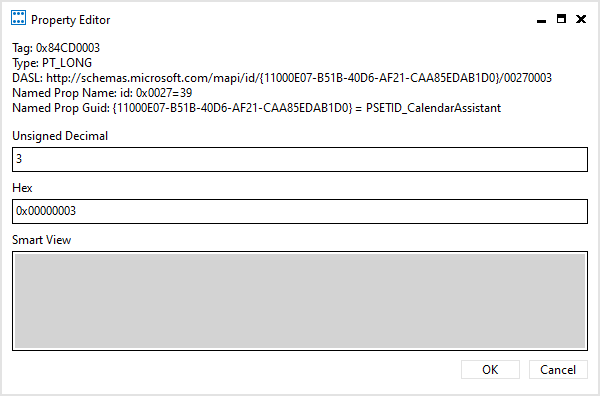
Save changes, and check what value will be returned when calling:
GET https://graph.microsoft.com/v1.0/me/events?$expand=singleValueExtendedProperties($filter=id eq 'Integer {11000E07-B51B-40D6-AF21-CAA85EDAB1D0} Id 0x0027')&$select=id,subject
The table below shows all numeric values for the MAPI property, their relevant values for the extended property, and their icons to be displayed in Outlook clients:
| Icon | Name | MAPI property value | Graph extended property value |
|---|---|---|---|
 |
Cat | 1 | Cat |
 |
Dog | 2 | Dog |
 |
Plane | 3 | Plane |
 |
Document1 | 4 | Document1 |
 |
FirstAid | 5 | FirstAid |
 |
Trophy | 6 | Trophy |
 |
Home | 7 | Home |
 |
Pill | 8 | Pill |
 |
Luggage | 9 | Luggage |
 |
Cup | 10 | Cup |
 |
Group | 11 | Group |
 |
Timer | 12 | Timer |
 |
Music | 13 | Music |
 |
Shopping | 14 | Shopping |
 |
Car | 15 | Car |
 |
Star | 16 | Star |
 |
Document2 | 17 | Document2 |
 |
Person | 18 | Person |
 |
Balloon | 19 | Balloon |
 |
ForkKnife | 20 | ForkKnife |
 |
Heart | 21 | Heart |
 |
Soccer | 22 | Soccer |
 |
Movie | 23 | Movie |
 |
Chart | 24 | Chart |
 |
Books | 25 | Books |
 |
Cake | 26 | Cake |
 |
Tv | 27 | Tv |
 |
Travel | 28 | Travel |
 |
PackageDelivery | 29 | PackageDelivery |
 |
Promotion | 30 | Promotion |
 |
Event | 31 | Event |
 |
Hotel | 32 | Hotel |
 |
CreditCard | 33 | CreditCard |
 |
Bike | 34 | Not possible to set |
 |
Boat | 35 | Not possible to set |
 |
Breakfast | 36 | Not possible to set |
 |
Brunch | 37 | Not possible to set |
 |
Bus | 38 | Not possible to set |
 |
Call | 39 | Not possible to set |
 |
Camping | 40 | Not possible to set |
 |
Chopsticks | 41 | Not possible to set |
 |
Class | 42 | Not possible to set |
 |
Dentist | 43 | Not possible to set |
 |
FaceTime | 44 | Not possible to set |
 |
Guitar | 45 | Not possible to set |
 |
Gym | 46 | Not possible to set |
 |
Island | 47 | Not possible to set |
 |
Post | 48 | Not possible to set |
 |
Meetings | 49 | Not possible to set |
 |
Professional | 50 | Not possible to set |
 |
Repair | 51 | Not possible to set |
 |
Skype | 52 | Not possible to set |
 |
Sprint | 53 | Not possible to set |
 |
Taxi | 54 | Not possible to set |
 |
Todo | 55 | Not possible to set |
 |
Train | 56 | Not possible to set |
 |
Exam | 57 | Not possible to set |
 |
Goal | 58 | Not possible to set |
 |
Teams | 59 | Not possible to set |
 |
Focus | 60 | Not possible to set |
The MAPI property accepts numeric values from range 1–60, and the extended property allows to set the names only for the first 30 numeric values.ws to set the names only for the first 30 numeric values.
Create/update an event with an event charm in the Graph API
To create an event with a charm, make a POST request and in the request body specify the extended property.
POST /me/events
{
"subject": "My event",
"start": {
"dateTime": "2023-06-14T08:00:00.000Z",
"timeZone": "UTC"
},
"end": {
"dateTime": "2023-06-14T09:00:00.000Z",
"timeZone": "UTC"
},
"singleValueExtendedProperties": [
{
"id": "Integer {11000E07-B51B-40D6-AF21-CAA85EDAB1D0} Id 0x0027",
"value": "Cat"
}
]
}
To update the event charm of the existing event, make a PATCH request.
PATCH /me/events/{event_id}
{
"singleValueExtendedProperties": [
{
"id": "Integer {11000E07-B51B-40D6-AF21-CAA85EDAB1D0} Id 0x0027",
"value": "Dog"
}
]
}
The possible values are Cat, Dog, Plane, Document1, FirstAid, Trophy, Home, Pill, Luggage, Cup, Group, Timer, Music, Shopping, Car, Star, Document2, Person, Balloon, ForkKnife, Heart, Soccer, Movie, Chart, Books, Cake, Tv, Travel, PackageDelivery, Promotion, Event, Hotel and CreditCard.